Price range: £18.00 through £39.00
 Maya / Pre-sale Questions
Need Help or Order ? Contact Us via WhatsApp
Maya / Pre-sale Questions
Need Help or Order ? Contact Us via WhatsApp
No products in the cart.
Return To ShopNo products in the cart.
Return To Shop£18.00 – £39.00Price range: £18.00 through £39.00
TiviMate is the ultimate IPTV player for Android devices, offering a sleek and intuitive interface for seamless streaming. Customize your channel lineup, enjoy crystal-clear picture quality, and access your favorite content with ease. Upgrade your viewing experience with TiviMate today!
 Maya / Pre-sale Questions
Need Help or Order ? Contact Us via WhatsApp
Maya / Pre-sale Questions
Need Help or Order ? Contact Us via WhatsApp



If you’re looking for the most powerful and user-friendly IPTV player available today, look no further than TiviMate IPTV. Designed to transform how you watch live television and on-demand content, TiviMate is one of the most respected and widely used IPTV players in the market. On OpenSkyTV, we bring you everything you need to know about TiviMate Premium, TiviMate Companion, and how to get the most from one of the best IPTV services out there.
Whether you’re streaming on Android, Firestick, or even Windows 11, this comprehensive guide will help you understand what TiviMate is, how to install it, and why it’s a must-have for IPTV users who value performance, features, and sleek design.
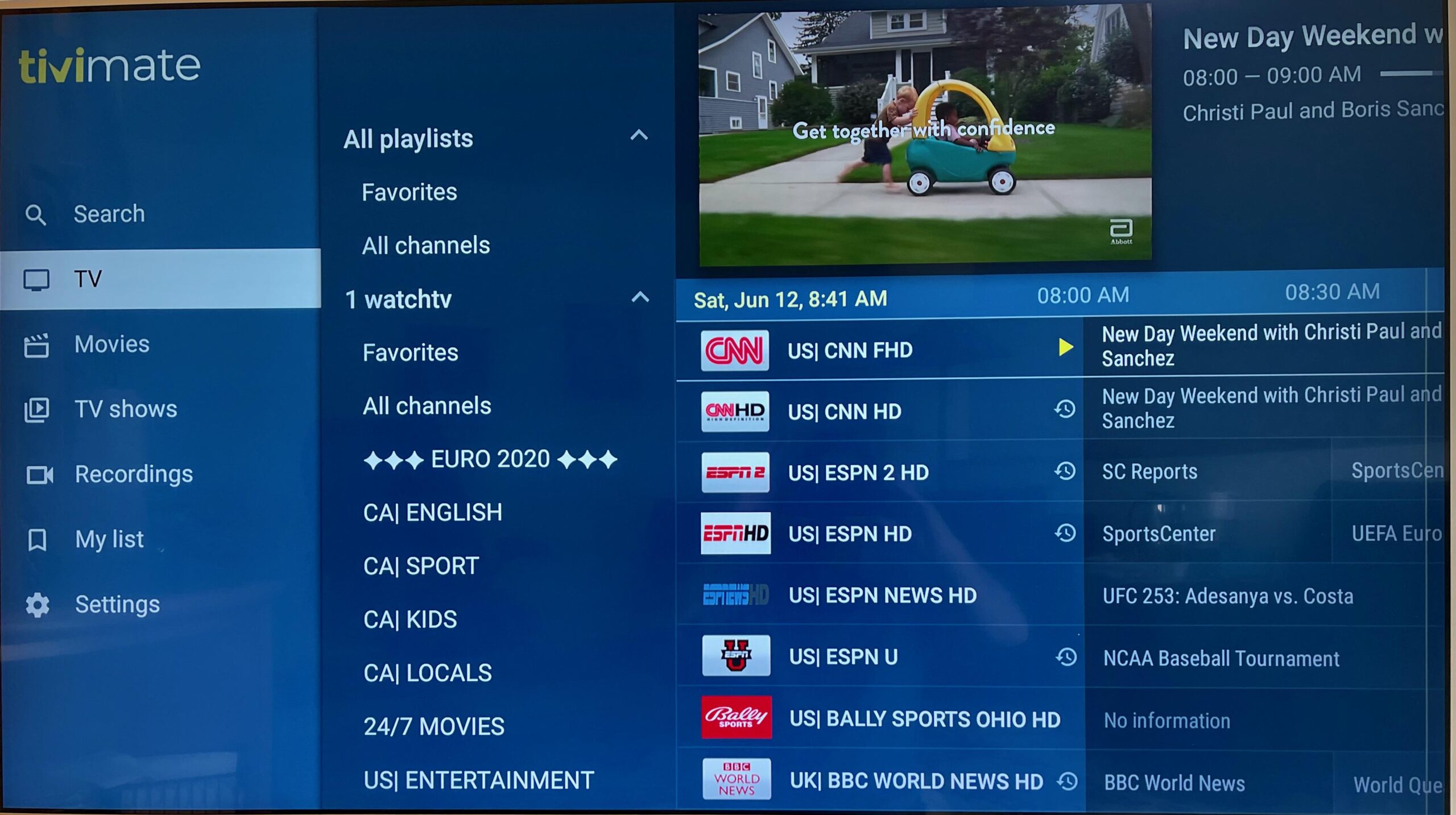
TiviMate is an IPTV player application designed specifically for Android-based systems and streaming devices. Unlike IPTV services that come bundled with a playlist or content, TiviMate does not offer live channels itself. Instead, it allows you to input your own IPTV subscription details and stream content in a smooth and intuitive interface.
In short, TiviMate is not an IPTV provider, but a media player for IPTV playlists. It gives users full control over how they view live TV, movies, and series through Xtream Codes, M3U URLs, or Stalker portals provided by third-party IPTV providers.
While the free version of TiviMate offers plenty of features, serious users will want to upgrade to TiviMate Premium. Available through a yearly subscription or lifetime license, the premium version unlocks the app’s full potential.
Multi-screen support (watch multiple channels at once)
Scheduled recordings
Auto-update for EPG and playlists
Catch-up TV (if supported by your provider)
Custom channel groups
Ability to hide unwanted categories
Backup and restore settings across devices
Whether you’re a casual viewer or an IPTV enthusiast, TiviMate Premium turns your TV into a fully customizable entertainment hub. It’s fast, elegant, and consistently rated among the best IPTV services player interfaces.
To use TiviMate Premium, you’ll need to set up a TiviMate account via the TiviMate Companion app, available on the Google Play Store for Android phones (not available on Android TV).
Download TiviMate Companion on your Android phone.
Sign in or create a new account.
Purchase a subscription (monthly or lifetime).
Use the same login credentials inside the TiviMate app on your device.
The TiviMate Companion app acts as the control center for account management, allowing users to activate devices, view subscription info, and manage settings easily.
Many users ask if it’s possible to install TiviMate IPTV player on Windows 11. While TiviMate is designed primarily for Android platforms, Windows 11 offers support for Android apps through the Windows Subsystem for Android (WSA) or emulators.
Enable the Windows Subsystem for Android.
Install the Amazon Appstore or use an Android emulator like BlueStacks or Nox.
Download the TiviMate APK or find it in the Android Appstore.
Launch and configure with your IPTV playlist.
While it may not be as seamless as on Firestick or Android TV, running TiviMate on Windows 11 is entirely possible for users who prefer desktop streaming setups.
One of the most common questions we receive at OpenSkyTV is: “How to install TiviMate on Firestick?”
Here’s how:
From your Firestick home screen, go to Settings > My Fire TV > Developer Options and enable “Apps from Unknown Sources.”
Install the Downloader app from the Amazon Appstore.
Open Downloader and enter the URL for the TiviMate download APK (available on OpenSkyTV).
Once downloaded, install the app and open it.
Input your IPTV playlist or Xtream Code credentials to start watching.
TiviMate runs smoothly on Firestick and Fire TV devices, making it one of the most popular streaming setups for IPTV users.
You can find the TiviMate download on various platforms, but it’s important to use trusted sources like OpenSkyTV to avoid malware or outdated versions. The app is available in both free and premium versions, with the APK suitable for:
Android TV Boxes
Firestick and Fire TV
Android smartphones and tablets
Android emulators on Windows
To ensure you’re downloading the latest version, visit our [TiviMate IPTV Download page on OpenSkyTV] and follow the instructions for your specific device.
For those who require accessibility options, TiviMate supports closed captions, subtitles, and audio language switching—provided your IPTV provider supports these features.
To enable TiviMate closed captions on, follow these steps:
Open the channel or VOD you’re watching.
Press the menu button on your remote or tap the screen.
Select “Subtitles” or “CC” and choose the language you want.
This is ideal for users with hearing impairments or for watching content in different languages. It’s one more reason why TiviMate is considered one of the most advanced IPTV players available.
Since TiviMate is only an IPTV player, you’ll need to connect it with a reliable IPTV provider. OpenSkyTV offers access to the best IPTV services, with features that are fully compatible with TiviMate.
Xtream Codes or M3U URL support
Stable servers with 99.9% uptime
EPG and catch-up features
Global channel selection
24/7 customer support
When combined with TiviMate Premium, these features enhance your viewing experience by ensuring that you always have access to high-quality, buffer-free content.
TiviMate isn’t just functional — it’s customizable. Here are some of the options you can adjust:
Channel sorting and hiding
Custom favorites group
EPG time shift and format
Parental controls
Backup and restore your configurations
With the Premium version, all these options are enhanced, allowing you to sync settings across multiple devices through your TiviMate account.
TiviMate is regularly updated to fix bugs, add new features, and improve stability. Users can expect a seamless experience thanks to its active development and strong user community.
Updates usually include:
Improved playlist management
Enhanced EPG functionality
Compatibility fixes
UI improvements
Need help? OpenSkyTV offers full support for installation, configuration, and troubleshooting — whether you’re on Android, Firestick, or Windows 11.
Though it is not a content provider, TiviMate’s player quality ranks it among the best IPTV services in terms of usability, functionality, and flexibility. Here’s why:
Professional interface, just like traditional cable TV
High compatibility with IPTV provider formats
Multi-device support
Premium features that rival paid platforms
Smooth playback and playlist syncing
TiviMate gives users the freedom to use the provider of their choice while still enjoying a premium viewing experience.
TiviMate supports both M3U URLs and Xtream Codes, two of the most common formats used by IPTV providers. This ensures compatibility with a wide range of IPTV services on the market.
Users can input their playlist manually or import it from a file, giving them full control over what channels and content they want to see.
You can install TiviMate on multiple devices, including:
Smart TVs (Android-based)
Fire TV / Firestick
Android Boxes
Android phones and tablets
Windows PCs via emulator
With a Premium subscription, you can use TiviMate on up to 5 devices under one TiviMate account.
How does TiviMate compare to other IPTV apps like Smart IPTV, IPTV Smarters Pro, or XCIPTV?
Superior user interface
Better EPG integration
Frequent updates
Easy playlist management
Multi-screen viewing
Powerful search and filter options
If you’re serious about IPTV, TiviMate should be at the top of your list.
You can access TiviMate Premium through a one-time or yearly subscription. Current pricing through the TiviMate Companion app:
Yearly Plan: Affordable for single users
Lifetime Plan: Best value for long-term users
Multi-device Plan: Covers up to 5 devices
All plans can be managed through the Companion app and are tied to your TiviMate account.
TiviMate is more than just a player — it’s a full-featured platform for live TV, VOD, and series streaming. With its smart design, regular updates, and advanced capabilities, it continues to define what a top-tier IPTV player should look like.
When paired with a trusted IPTV provider from OpenSkyTV, TiviMate Premium becomes a powerful home entertainment system, adaptable to every device you own.
👉 Download TiviMate IPTV now
👉 Set up your TiviMate account via the Companion app
👉 Enjoy closed captions, recordings, multi-screen viewing, and more
👉 Connect to the best IPTV services through OpenSkyTV
👉 Experience IPTV the way it was meant to be
This revolutionary shift in TV consumption habits is reshaping the entertainment landscape, ushering in an era where users have unprecedented control over what they watch and when they watch it. TiviMate IPTV stands as a beacon of this transformation, empowering viewers with an immersive and personalized TV experience like never before.
| Subscription | 12 months, 3 months, 6 months |
|---|
£18.00 – £39.00Price range: £18.00 through £39.00
 Maya / Pre-sale Questions
Need Help or Order ? Contact Us via WhatsApp
Maya / Pre-sale Questions
Need Help or Order ? Contact Us via WhatsApp

Reviews
There are no reviews yet.