Price range: £9.00 through £29.00
 Maya / Pre-sale Questions
Need Help or Order ? Contact Us via WhatsApp
Maya / Pre-sale Questions
Need Help or Order ? Contact Us via WhatsApp
No products in the cart.
Return To ShopNo products in the cart.
Return To Shop£9.00 – £29.00Price range: £9.00 through £29.00
Experience the future of streaming with Smarters Pro IPTV. Enjoy a seamless and user-friendly interface that brings your favorite content directly to your screen. With Smarters Pro IPTV, your entertainment journey is just a click away.
 Maya / Pre-sale Questions
Need Help or Order ? Contact Us via WhatsApp
Maya / Pre-sale Questions
Need Help or Order ? Contact Us via WhatsApp
Welcome to the future of entertainment with Smarters Pro, the industry-leading IPTV application available through OpenSkyTV. Whether you’re using a Windows browser, PC, Mac, Samsung TV, LG TV, Android TV, Apple TV, Sony TV, or Firestick, Smarters Pro delivers an immersive and flexible IPTV experience. Enjoy thousands of live channels, on-demand movies, binge-worthy series, and premium content anytime, anywhere with our powerful subscription IPTV solution.
Smarters Pro is a professional-grade IPTV application that enables users to access IPTV content across a wide range of devices and platforms. Designed for performance, stability, and seamless user experience, Smarters Pro supports a variety of features including live TV, movies, series, and catch-up content, all managed under one clean, intuitive interface.
Whether you’re an everyday viewer or a streaming enthusiast, Smarters Pro is built to enhance your entertainment by delivering high-quality streams across all categories with minimal buffering and maximum flexibility.
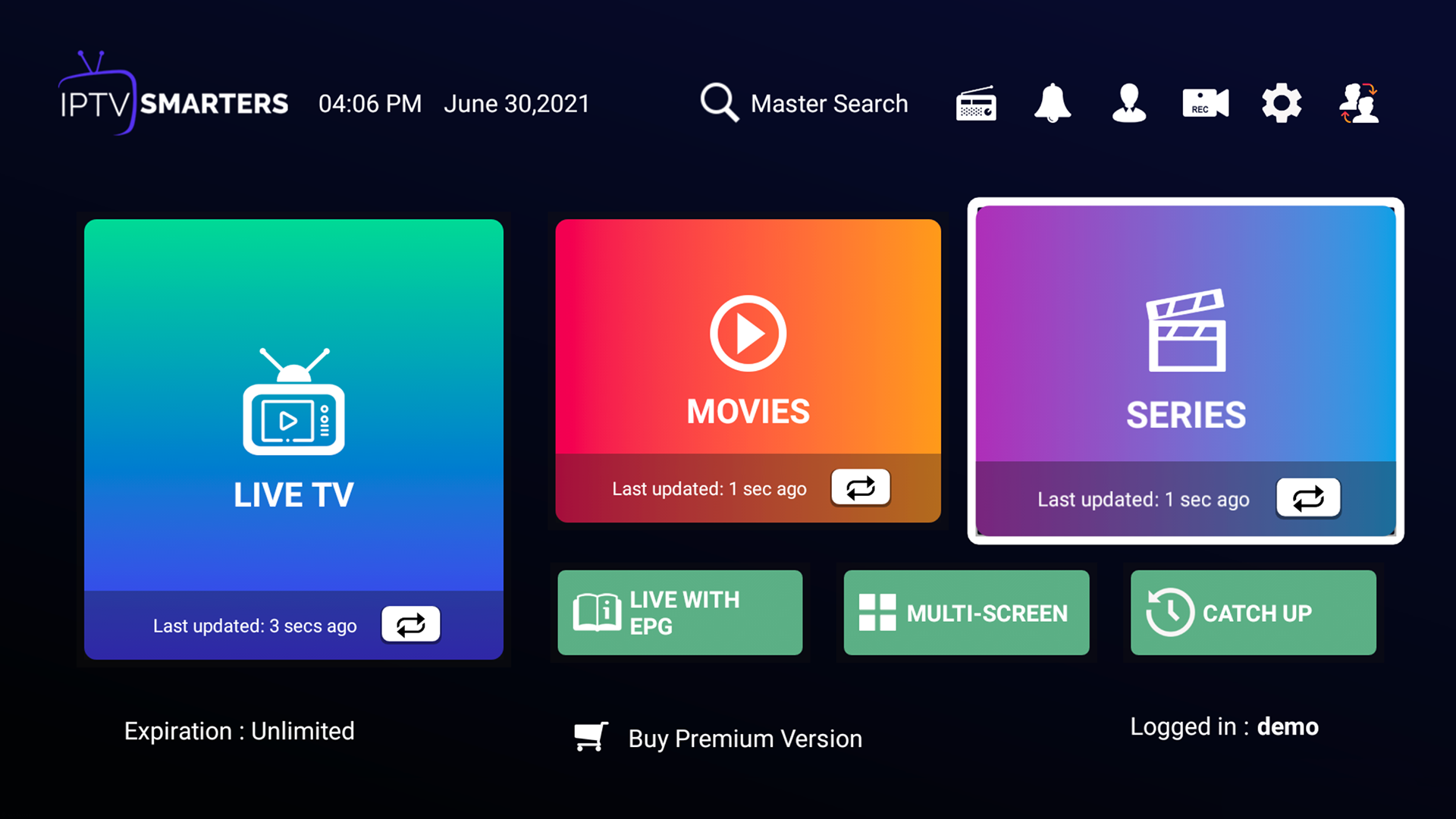
At OpenSkyTV, we offer Smarters Pro as part of our premium IPTV subscription package, giving you access to:
Over 18,000 live channels from around the world
More than 60,000 movies and series, updated regularly
Full compatibility with Smarters Pro on Windows browser, PC, Mac, Firestick, Android TV, Apple TV, and major smart TVs including Samsung, LG, and Sony
Intuitive EPG (Electronic Program Guide)
Catch-up and time-shift capabilities
Multi-screen and picture-in-picture viewing
Parental controls and content filtering
High-definition and 4K content streaming
Smarters Pro is built with cross-platform support in mind. Here’s how it performs across your favorite devices:
Smarters Pro can be accessed directly from your Windows browser, requiring no downloads or installations. This makes it perfect for users who want a lightweight IPTV experience on the go. Simply log into your IPTV account from any browser on Windows, and you’re ready to stream.
Benefits:
No software installation
Instant access to live TV, movies, and series
Ideal for workstations or shared environments
The PC version of Smarters Pro delivers a native application that utilizes the full power of your hardware. Whether you’re using Windows 10 or 11, this version brings smooth performance, a larger interface, and richer visual quality.
Highlights:
Full HD and 4K support
Keyboard-friendly navigation
Best-in-class performance for desktop users
Mac users can enjoy the same seamless experience with the macOS version of Smarters Pro. The application is optimized for Apple hardware and integrates beautifully with macOS features, offering crisp visuals and intuitive navigation.
Why Mac users love it:
Retina display support
Native macOS gestures and shortcuts
Lightweight and secure application
Samsung Smart TVs equipped with Tizen OS are fully compatible with Smarters Pro via app installation or Smart IPTV alternatives. Users can access all IPTV features without needing any additional hardware.
Advantages:
Remote control navigation
High-definition live streaming
Easy installation via Smart Hub or USB sideloading
LG Smart TVs running webOS can also run Smarters Pro either through direct app installation or third-party media players. The experience is optimized for large screens, giving users cinematic access to content.
Best for:
Family viewing
4K ultra-HD streams
Effortless control with the Magic Remote
Android TV devices are the ideal platform for Smarters Pro due to their native compatibility. Whether you’re using Nvidia Shield, Xiaomi Mi Box, or any Android-powered television, Smarters Pro installs quickly and performs flawlessly.
Key features:
Google Assistant integration
App updates via Google Play Store
Smooth interface and fast loading times
Take your streaming to the next level with Apple TV. Smarters Pro on tvOS is fully optimized for high-resolution content, making it one of the best IPTV setups for Apple households.
Why it stands out:
Siri voice search compatibility
AirPlay integration
iCloud sync for parental controls and preferences
Sony Smart TVs, known for their high picture quality and Android OS, make Smarters Pro shine. The app performs smoothly and integrates with Sony’s advanced picture engines for an unmatched IPTV viewing experience.
What you get:
Enhanced HDR streaming
Easy pairing with Android ecosystem
Immersive large-screen experience
The Amazon Firestick is one of the most popular ways to enjoy IPTV via Smarters Pro. Lightweight, portable, and affordable, the Firestick is perfect for travelers and cord-cutters alike.
Firestick features:
Easy sideloading of the Smarters Pro app
Remote and voice-control compatibility
Smooth playback and EPG support
When you subscribe to Smarters Pro through OpenSkyTV, you unlock access to a massive library of content.
Browse and watch over 18,000 live TV channels from around the world. From sports, news, kids, music, and documentaries to international and local channels – everything is available under one roof.
Sports (Premier League, La Liga, UFC, NFL)
Global news networks (CNN, BBC, Al Jazeera)
Regional content and local TV from the US, UK, France, and more
Multi-language options with subtitles and audio channels
Enjoy an ever-expanding collection of blockbusters, classics, indie films, and new releases. Whether you’re a fan of action, drama, horror, or romance, there’s something for everyone.
Thousands of HD and 4K movies
On-demand availability with instant playback
Multi-language tracks and subtitle support
Never miss an episode with our wide selection of popular TV series and complete seasons.
Updated weekly with new episodes
Binge-ready playlists and watch-history tracking
Catch-up for missed shows
By choosing a subscription IPTV plan with OpenSkyTV and Smarters Pro, you’re investing in a robust and reliable streaming solution.
Access to thousands of live and on-demand titles
High-performance servers ensuring 99.9% uptime
Zero contracts, cancel anytime
24/7 customer support
Easy renewals and activation
1-month, 3-month, 6-month, and 12-month options
Multi-device support
Bundle discounts for families or resellers
Getting started with Smarters Pro is simple and fast:
Choose a subscription plan on openskytv.com
Download Smarters Pro on your device (Windows, Mac, Smart TV, Firestick, etc.)
Enter the credentials sent to your email
Start streaming instantly!
We provide step-by-step installation guides and video tutorials for every supported platform, including IPTV Smarters Pro for Windows browser, PC, Mac, Android TV, Firestick, and smart TVs like Samsung, LG, and Sony.
At OpenSkyTV, your privacy matters. All IPTV connections are secured using encrypted protocols. We do not store any streaming history or user data, ensuring a safe and private viewing experience.
Our dedicated support team is available 24/7 to assist with:
Installation help
Subscription management
Technical troubleshooting
Channel requests and feedback
We’re committed to delivering a top-tier experience through both technology and service.
Smarters Pro is more than just an IPTV app—it’s your all-in-one entertainment solution that transforms any device into a multimedia powerhouse. From Windows browsers and PCs, to Macs, Smart TVs like Samsung, LG, Sony, and streaming sticks like Firestick, Smarters Pro provides flexibility, performance, and unbeatable value.
With live channels, an endless library of movies, trending series, and flexible IPTV subscription options, there’s never been a better time to cut the cord and switch to smarter viewing.
| Subscription | 12 months, 3 months, 6 months |
|---|
£9.00 – £29.00Price range: £9.00 through £29.00
 Maya / Pre-sale Questions
Need Help or Order ? Contact Us via WhatsApp
Maya / Pre-sale Questions
Need Help or Order ? Contact Us via WhatsApp

Rose Tyler –
Sed viverra ipsum nunc aliquet bibendum enim facilisis gravida neque convallis a cras semper auctor neque vitae tempus quam pellentesque nec nam aliquam sem et tortor consequat id porta nibh venenatis cras sed felis eget