No products in the cart.
Return To ShopIBO player
£18.00 – £38.00Price range: £18.00 through £38.00
Elevate your streaming experience with Ibo Player. With its intuitive interface and robust features, Ibo Player delivers seamless access to your favorite content. Enjoy hassle-free streaming and unlock a world of entertainment possibilities with Ibo Player.
 Maya / Pre-sale Questions
Need Help or Order ? Contact Us via WhatsApp
Maya / Pre-sale Questions
Need Help or Order ? Contact Us via WhatsApp
Product categories
- App Activation (13)
- Free Trials (11)
- Gold (13)
- Premium (9)
- Uncategorized (0)
Ibo Player: Redefining the Way You Watch TV
Are you tired of buffering issues and poor streaming quality when trying to enjoy your favorite TV shows and movies? Look no further than IBO Player, the ultimate IPTV app that will revolutionize your streaming experience. In this comprehensive guide, we will show you how to maximize your streaming sessions with step-by-step instructions for using IBO Player.
IBO Player stands out as the top choice for IPTV streaming due to its unparalleled performance and stability. With advanced technology, it ensures a seamless streaming experience even with low internet speeds. But that’s not all – this app offers cross-platform support, allowing you to stream on multiple devices and seamlessly sync your preferences and viewing progress.
One of the key features of IBO Player is its elegant design and customization options. The app boasts an intuitive user interface that makes navigation between channels and playlists a breeze. Plus, you can customize the theme according to your preferences, creating an enjoyable streaming environment.
To get started with IBO Player, simply visit Openskytv.com, the official website where you can purchase the app and unlock exclusive features. With IBO Player, you can say goodbye to buffering woes and elevate your streaming experience to new heights. Let’s dive into the step-by-step guide and unlock the full potential of IBO Player!
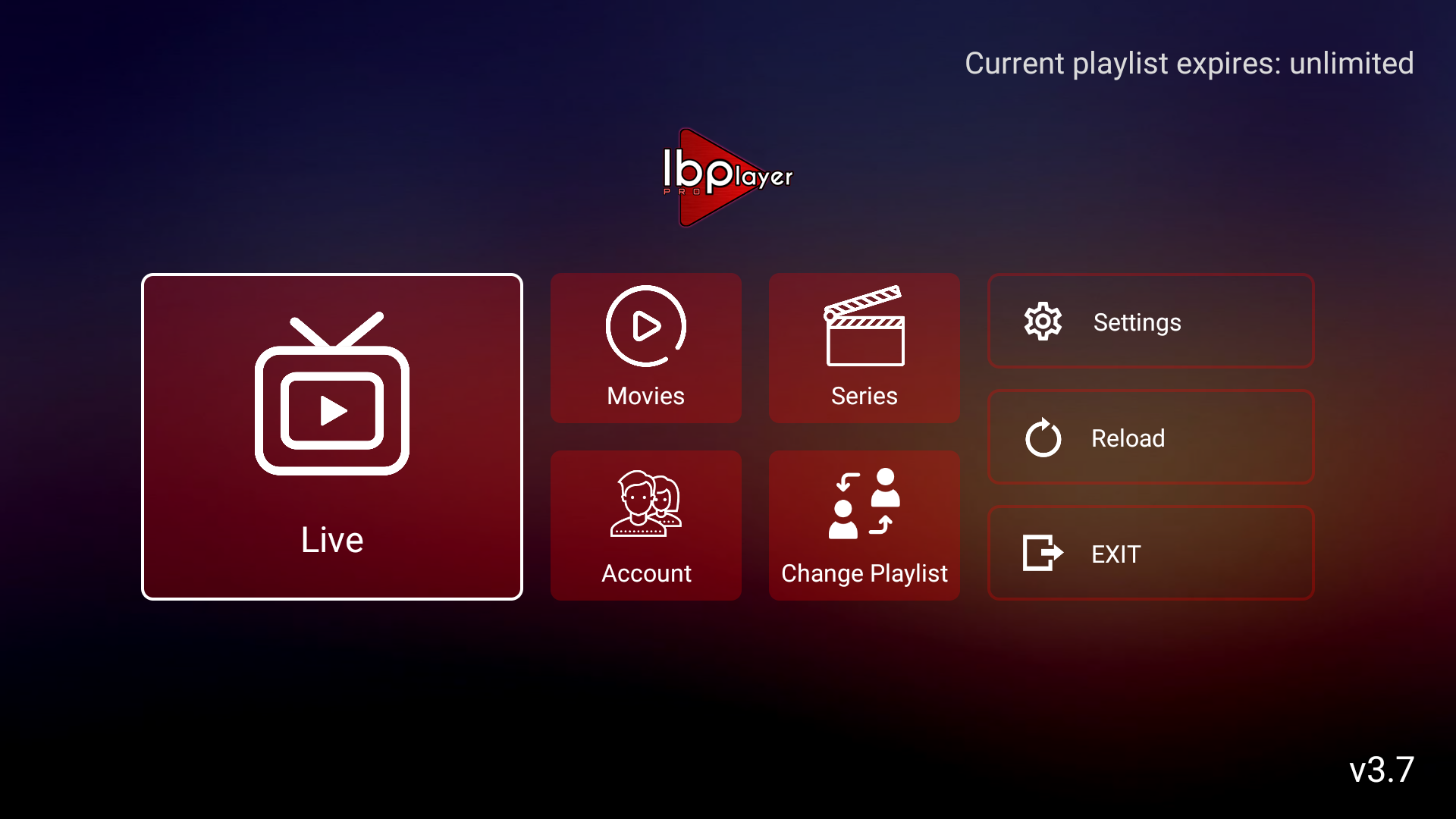
Using IBO Player : A Comprehensive Step-by-Step Guide
1. Installing IBO Player on Your Device
When it comes to improving your streaming experience, the first step is to install IBO Player on your preferred device. Here’s a step-by-step guide to help you get started:
Windows and Mac
- Visit Openskytv.com, the official website for IBO Player.
- Go to the “Downloads” section and choose the right version for your operating system (Windows or Mac).
- Follow the instructions on the screen to complete the installation.
Android
- Open the Google Play Store on your Android device.
- Search for “IBO Player” and select the official app from Openskytv.com.
- Tap “Install” and wait for the app to download and install on your device.
iOS
- Launch the App Store on your iOS device.
- Search for “IBO Player” and choose the official app by Openskytv.com.
- Tap “Get” to download and install IBO Player on your device.
By getting your IBO Player subscription from Openskytv.com, you ensure that you have access to the genuine app version with exclusive features designed to elevate your streaming experience.
Remember, each platform may have its own specific installation process, so be sure to follow the instructions carefully for a seamless setup.
Now that you have successfully installed it, it’s time to explore its key features and navigation for an enhanced streaming experience!
2. Key Features and Navigation of IBO Player
In this section, we will walk you through the process of setting up and using IBO Player to revolutionize your IPTV streaming experience.
Exploration of Key Features:
- Offers advanced search options, allowing you to quickly find your favorite content.
- The app also provides a user-friendly favorite management feature, enabling you to easily access your preferred channels and playlists.
- With parental controls, it ensures a safe streaming environment for families by allowing restrictions on certain content.
Intuitive User Interface:
- Facilitates seamless navigation between channels and playlists, enhancing the overall streaming experience.
- The app’s well-designed interface contributes to a smooth and enjoyable browsing experience, making it one of the best IPTV apps available.
3. Optimizing Streaming Settings for the Best Performance
In this section, we will guide you on how to set up and use IBO Player to improve your IPTV streaming experience. Properly configuring the streaming settings can ensure smooth playback and reduce buffering problems. Follow these tips to optimize your streaming settings in the app:
1. Network Connection
A stable and high-speed internet connection is crucial for seamless streaming. Here’s what you can do to ensure a good network connection:
- Connect to a reliable network with sufficient bandwidth.
- Avoid using multiple devices or running bandwidth-intensive activities (such as downloading large files) while streaming.
2. Video Resolution
Adjusting the video resolution can help optimize streaming performance based on your internet speed. Here’s how you can do it:
- If you have a slower internet connection, consider lowering the resolution to reduce buffering.
- On the other hand, if you have a fast internet connection, you can enjoy higher-quality video by selecting a higher resolution.
3. Buffering Settings
Allows you to customize buffering settings for smoother playback. Here are some options you can adjust:
- Buffer size: Increase the buffer size to store more data in advance, which helps prevent interruptions during streaming.
- Buffer time: Adjust the buffer time according to your preferences.
4. Playback Quality
Depending on your device’s capabilities and internet speed, you can select the appropriate playback quality. Here’s what you need to know:
- Higher-quality playback requires more bandwidth, so choose a setting that suits your internet connection.
- If you’re experiencing buffering issues, try lowering the playback quality.
5. Audio Settings
Offers various audio settings for an enhanced audio experience. Explore these options:
- Audio output format: Choose the audio format that is compatible with your audio system.
- Surround sound: Enable or disable surround sound based on your preference.
- Preferred audio languages: Select the languages you prefer for audio tracks.
6. Subtitle Settings
If you like watching content with subtitles, it allows you to customize subtitle settings. Here’s how:
- Subtitle languages: Choose the languages you want subtitles in, if available.
- Font size, color, and position: Adjust these settings for optimal readability.
By optimizing these streaming settings, you can enhance your IPTV streaming experience. Try out different configurations to find what works best for your specific setup and preferences.
So go ahead, explore the settings of IBO Player, and make the most out of your IPTV streaming experience. Enjoy uninterrupted entertainment without buffering!
4. Organizing Your Channels and Playlists in IBO Player
In this section, we will guide you on how to set up and use IBO Player to enhance your IPTV streaming experience.
Tips for Channel Management and Playlist Organization:
- Customizing Channel List: Allows you to arrange your channel list as per your preference. You can create favorite folders, group channels by categories, or even hide channels that you don’t frequently watch.
- Organizing Playlists: With the ability to support multiple playlists and protect them with a pin code, it let you effectively manage and organize your playlists. This ensures a personalized streaming experience tailored to your specific content preferences.
- Creating Custom Playlists: You also have the flexibility to curate custom playlists based on genres, languages, or any other criteria that resonate with your viewing habits. This feature enhances the overall user experience by providing easy access to content tailored to individual tastes.
By effectively managing your channel list and organizing playlists within the app’s interface, you can create a seamless and personalized streaming environment that aligns with your unique entertainment preferences.
Why Choose IBO Player as Your Go-To IPTV App
When it comes to IPTV streaming, there are plenty of options available in the market. However, none can match the superiority of IBO Player. With its advanced features and exceptional performance, it also stands out as the best IPTV app for an unparalleled streaming experience.
1. Unparalleled Streaming Performance and Stability
One of the key reasons to choose IBO Player is its ability to deliver a seamless streaming experience, even with low internet speeds. The app leverages advanced technology to optimize streaming performance and ensure stability throughout your viewing sessions.
- Fast Streaming: Designed to provide lightning-fast streaming, allowing you to enjoy your favorite movies and shows without any buffering or lagging issues.
- Smooth Playback: You can say goodbye to interruptions during playback. The app’s intelligent buffering mechanism ensures smooth and uninterrupted streaming, regardless of your internet connection.
- Stability: Unlike other IPTV apps that may suffer from frequent crashes or glitches, this one offers unparalleled stability. You can rely on the app to provide a consistent streaming experience without any unexpected disruptions.
In addition to its performance and stability, IBO Player also offers a range of other benefits that make it an ideal choice for IPTV streaming.
- Cross-Platform Support for Multi-Device Streaming: Whether you prefer watching on your smartphone, tablet, or computer, we got you covered. The app supports multiple platforms including Android, Apple, Samsung, LG, Roku, Windows, ZEASN, and Whale OS. Plus, it seamlessly syncs your preferences and viewing progress across all devices for a seamless streaming experience.
- Elegant Design with Customization Options: Not only provides exceptional functionality but also boasts an elegant and user-friendly interface. You can customize the app’s theme to create a personalized streaming environment that suits your style and preferences.
2. Cross-Platform Support for Multi-Device Streaming
In this section, we will discuss the key factors that set IBO Player apart from other IPTV apps in terms of streaming quality, versatility, and user experience.
Seamless Multi-Device Experience
Offers a seamless cross-platform support, allowing users to access their favorite content across various devices without any interruption in their viewing experience. Whether it’s Android, Apple, Samsung, LG, Roku, Windows, ZEASN, or Whale OS, the app ensures consistent performance and accessibility.
Syncing Preferences and Viewing Progress
One of the standout features of IBO Player is its ability to sync user preferences and viewing progress across different devices. This means that you can start watching a show on your smart TV and seamlessly continue from where you left off on your mobile device without any hassle.
Enhanced Flexibility
Users have the flexibility to switch between devices based on their convenience, without compromising on the streaming quality or stability. This level of adaptability enriches the overall user experience and sets IBO Player apart as a versatile and user-centric IPTV app.
Additionally, if you’re someone who enjoys podcasts while streaming your favorite shows or movies, IBO Player’s multi-device capabilities make it an ideal choice. You can easily switch between your preferred podcast app and the IPTV platform without any disruption.
By prioritizing multi-device streaming capabilities and ensuring a consistent and synchronized experience across platforms, IBO Player establishes itself as the top choice for users seeking unparalleled flexibility and convenience in their IPTV streaming journey.
3. Elegant Design with Customization Options
This amazing app stands out from other IPTV apps in terms of streaming quality, versatility, and user experience. Here’s why:
Elegant and User-Friendly Interface
The app’s elegant and user-friendly interface enhances the overall streaming experience. Its intuitive design allows for easy navigation and quick access to various features.
Options for Theme Customization
Offers customization options, including different themes, to cater to individual preferences. This level of personalization creates a more engaging and visually appealing environment for users.
By incorporating these customization features, IBO Player ensures that users can tailor their streaming interface to suit their unique tastes. Whether it’s choosing a preferred color scheme or customizing the layout for optimal convenience, the app empowers users to create a personalized streaming environment that aligns with their preferences.
Furthermore, the availability of customization options reflects the app’s commitment to providing a versatile and adaptable platform for IPTV streaming. It not only prioritizes functionality but also acknowledges the significance of aesthetics and user experience in revolutionizing the way individuals engage with digital content.
Where to Purchase IBO Player and Subscription Details
If you’re ready to revolutionize your streaming experience with IBO Player, the next step is to purchase the app’s license key and subscription. The official website for purchasing IBO Player is Openskytv.com. Here, you’ll find all the information you need to get started on your ultimate streaming journey.
Purchasing IBO Player
When you visit Openskytv.com, you’ll have access to a seamless purchasing process that ensures you receive the genuine app version and exclusive features. Here are some details about purchasing IBO Player:
- License Key: To activate IBO Player on your device, you’ll need a license key. This key unlocks the full potential of the app and allows you to enjoy its advanced features and functionalities.
- Subscription: Along with the license key, you’ll also need a subscription to access the IPTV services provided by IBO Player. The subscription ensures that you have access to a wide range of channels, movies, series, and other content options.
Why Choose Openskytv.com for Your IPTV Needs
Openskytv.com offers several advantages when it comes to purchasing IBO Player and meeting your IPTV needs:
- Reliability: Openskytv.com is the official website for purchasing IBO Player, ensuring that you receive a legitimate product. With their reliable services, you can trust that your streaming experience will be top-notch.
- Exclusive Features: By purchasing your subscription from Openskytv.com, you gain access to exclusive features and updates that enhance your streaming experience even further. These features are designed to provide seamless playback, advanced search options, favorite management, parental controls, and more.
- Customer Support: Openskytv.com offers excellent customer support to assist you with any queries or technical issues you may encounter. Their team is dedicated to ensuring your satisfaction and helping you make the most of your streaming experience.
By choosing Openskytv.com as your go-to source for IBO Player purchase, you can rest assured that you’ll have everything you need for the ultimate streaming experience. So, head over to Openskytv.com today and take your streaming experience to new heights with IBO Player!
Ready to revolutionize your streaming experience? Say goodbye to lagging, buffering, and limited features. With IBO Player, you can unlock the full potential of IPTV streaming. Embrace a seamless, high-quality viewing experience across multiple devices.
Why wait? Get started now:
- Step 1: Head over to Openskytv.com and secure your IBO Player license key.
- Step 2: Elevate your entertainment with advanced features and unparalleled stability.
- Step 3: Experience the future of streaming, right at your fingertips.
Don’t settle for mediocre streaming apps. Choose IBO Player for the best IPTV experience. It’s time to take your viewing pleasure to new heights.
| Subscription | 12 months, 3 months, 6 months |
|---|
FREE TRIAL 24H
Recommended
Related products
- 12 months
- 3 months
- 6 months
HOT IPTV player
£18.00 – £38.00Price range: £18.00 through £38.00 Select options This product has multiple variants. The options may be chosen on the product page Add to Compare- 12 months
- 3 months
- 6 months
IPTV EDEN
£10.00 – £30.00Price range: £10.00 through £30.00 Select options This product has multiple variants. The options may be chosen on the product page Add to Compare- 12 months
- 3 months
- 6 months
Smarters pro
- 12 months
- 3 months
- 6 months
Dream IPTV
£14.00 – £38.00Price range: £14.00 through £38.00 Select options This product has multiple variants. The options may be chosen on the product page Add to Compare- 12 months
- 3 months
- 6 months
TIVIMATE IPTV
£18.00 – £39.00Price range: £18.00 through £39.00 Select options This product has multiple variants. The options may be chosen on the product page Add to Compare£18.00 – £38.00Price range: £18.00 through £38.00
 Maya / Pre-sale Questions
Need Help or Order ? Contact Us via WhatsApp
Maya / Pre-sale Questions
Need Help or Order ? Contact Us via WhatsApp



Reviews
There are no reviews yet.